Like many of us bloggers, I fucking hate the new editor. I hated the one that they tried to force us all to use before the new one as well. You know, the one they just fucking binned in order to make us all transition to the new-new editor. Anyway, here’s a quick, expletive-laden guide on how to get access to the classic editor, only involving way more hoops and ladders than it should be.
Disclaimers up front: Be prepared for a bit of harsh language. I’m not in a great mood right now, and WordPress isn’t making it any more pleasant. This is how I get to the classic editor using a PC and the web interface. I don’t use the app or my tablet or phone, so I don’t know how to do it with either, and don’t plan to figure any of those out or post tutes on those either. This information is posted as is, and I take or incur no responsibility if you can’t follow really simple instructions and break or delete your site. Honestly, if you manage to do something like that while trying to follow this guide, you probably deserve it…
- Anyway – first thing is to go to your regular homepage, and click on the “My Site” link in the top left. (see above)
2. Now you’re at the “My Home” page. Click on WP Admin on the lower left of the sidebar. (see above)
3. Now you should be at the Dashboard. Hover over “Posts” and then go to “Add New”. (see above)
n.b. If you want to copy an existing post and then edit it, go to “My Posts” instead, find the post you want, and then click “Copy Post”. You should end up at the next step, though with a cloned post rather than a blank one.
4. Simple one here. Name the post whatever you want to call it, as I did above, and then hit save. (see above)
Now close the tab and go back to the Dashboard (Step 2), click “WP Admin” again. Simple, right? /eyeroll.
5. Back at the Dashboard again, now hover over “Posts” but this time click on “All Posts”.
6) Now your saved-title-but-empty post should be just sitting there, waiting to be filled with content. Like a doughnut awaiting the gooey jam (or custard) filling. You can see “Classic Editor” is an option to click on. So do that. (see above).
7) Now enjoy writing your fabulous thoughts and sharing your wonderful images with the world, just the way WordPress originally intended before they started fucking with everything constantly. That took way more fucking effort than it should have, but at least it’s still available?
You know how it is with tech companies. it it ain’t broke, better fuck with it needlessly and force everyone to change how they work because some fuckhead has “innovation” in their annual review goals.
Anyway, hopefully this is useful to a few people. Remember to share, like and subscribe and leave a comment below. Look up my patreon to support the cha…- sorry. Thought I was a YouTuber for a second there!

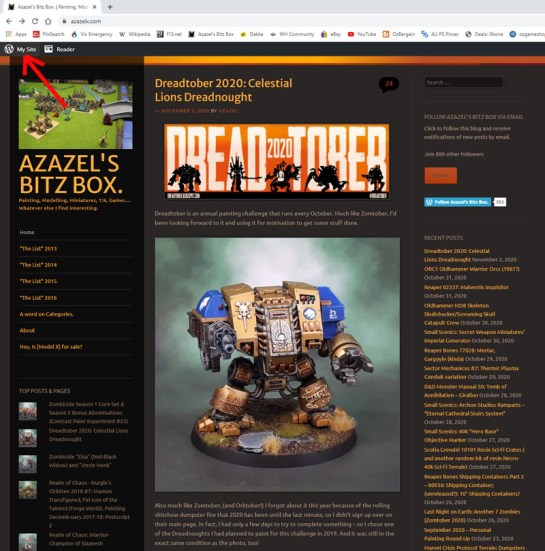
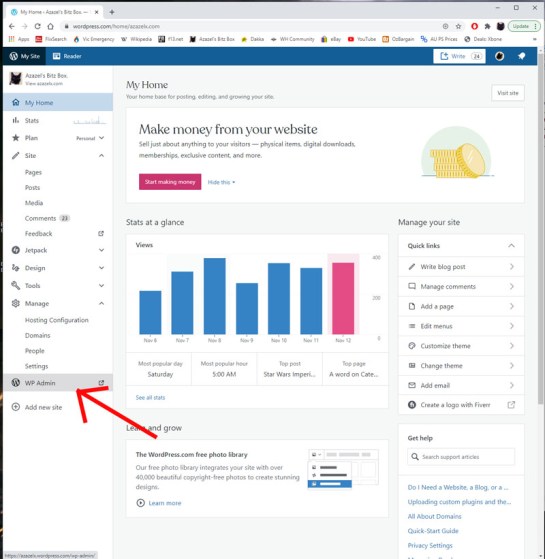
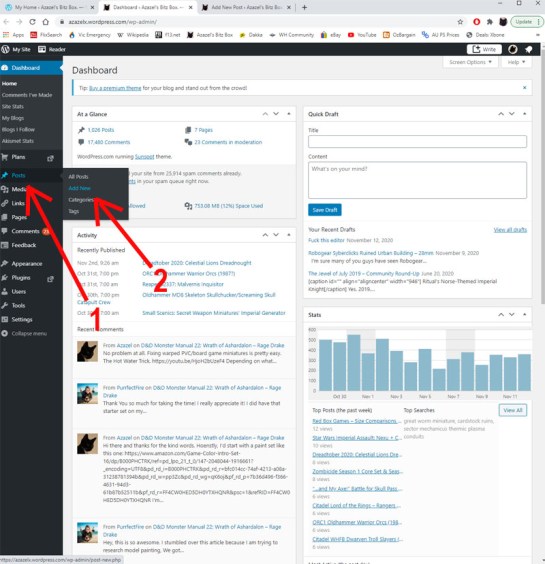
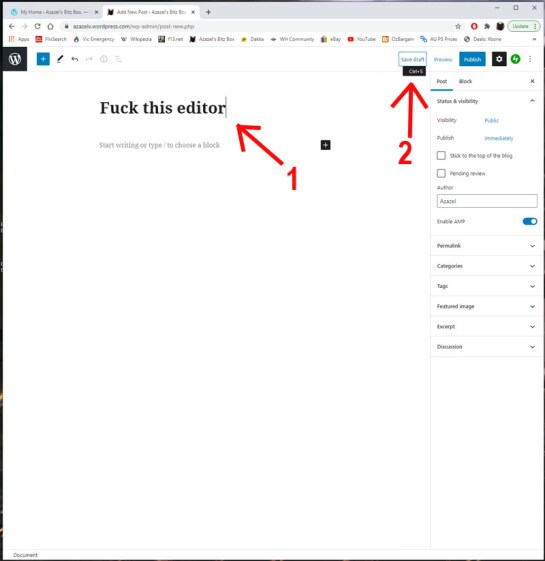
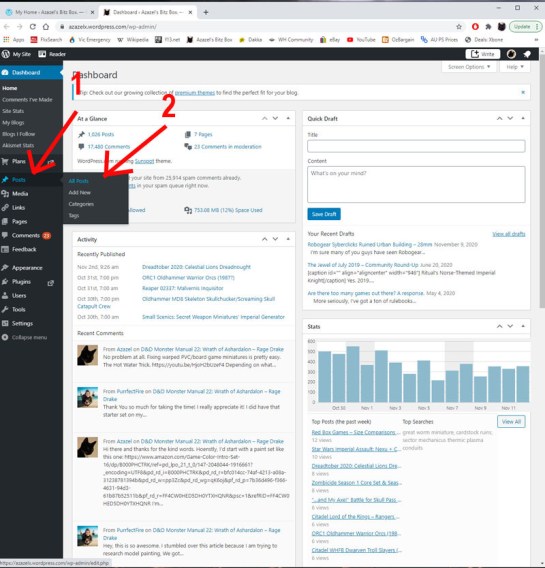
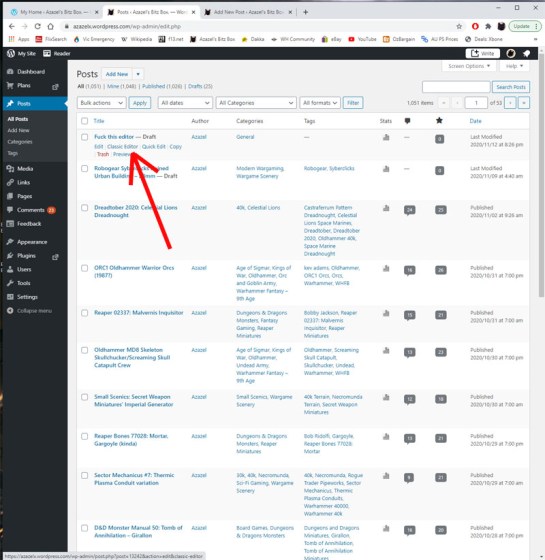
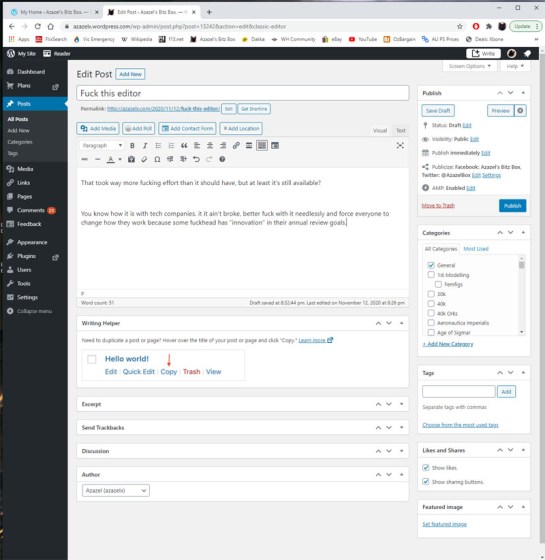
Very nice! I have seen that option, but usually when I go back in to add to a post or two that I have started. I never thought to actually read the options, now I’ll need to go back and see if I miss the classical editor as much as I think I do. Thanks!
LikeLiked by 4 people
Yeah, I’ve managed to keep using the classic and just jump through a slowly-increasing series of hoops to get to it. I’ve *seen* the new editor, but am not interested in learning to use it. Especially these days with so much going on…
LikeLike
Very useful- thanks.
Cheers,
Pete.
LikeLiked by 3 people
Cheers Pete! Glad you found it useful!
LikeLike
Definitely useful, Azazel! 🙂 Feel free to use my share of harsh language – I think you’ve earned it!
LikeLiked by 4 people
…and I just watched a George Carlin special last night, too! 😀
LikeLiked by 1 person
“If it ain’t broke, better fuck with it needlessly…” Fantastic and unfortunately true, this desire to include “innovation” on a CV seems to be very high on many an IT grad or intern’s list 😄 I liked the way WP worked before, dammit!
LikeLiked by 4 people
Yeah, I work in a place where the idiots right up the top are a bit overly obsessed with constant innovation, which often (and by often I mean constantly) means additional bullshit for the sake of additional bullshit.
LikeLike
After a lot of work and harsh language, I discovered an easier way! Just go to the All posts view shown in your step 6. At the top there’s the Add new button, but instead of clicking it, click the small arrow next to it. It then allows you to choose between classic and block for your new post.
LikeLiked by 5 people
Cheers, Mikko – I’m going to have to try that now! 🙂
LikeLiked by 1 person
Damn that’s pretty buried. Laughed my ass off at the YouTuber/patreon account comment. 😃
LikeLiked by 5 people
But did you remember to share, like and subscribe?
LikeLiked by 1 person
Oops!
LikeLike
I agree the new editor is @#$%$#* awful. I have laboured thrugh the fu@#ing thing but hopeful thanks to your tutorial I don’t have to. Thanks mate!!
LikeLiked by 5 people
Cheers mate – make sure to check out Mikko’s method above. Am just getting to the comments now but if it’s even easier, so much the better! 😀
LikeLiked by 1 person
Have had my own fun with wordpress and posted some months ago, have since bought the T-Shirt – “Been there, seen that … Fuck it!”
LikeLiked by 4 people
Yeah, I’ve seen people posting their frustration for some time. Since I’ve been trying not to explode in a ball of flame and rage through 2020 I haven’t been up on everyone’s blogs like I’d like to be, and so I may well have missed other solutions people posted.
This post was really a “how to” rather than expressing my own rage at it, since I’d figured it out as I went along (not that I’ve been posting all that much) and so am much more “oh for fuck’s sake” with WordPress than FUCK FUCK FUCK CUNT SHITFUCK at the whole thing right now.
LikeLiked by 1 person
Thanks Azazel (and Mikko too!)… I hate the block editor, and have been doing something similar to use it, but occasionally I’ve forgotten to save then go back.
This has been the most annoying things I’ve faced since I started using WordPress. Apart from this stupid idea, I’m still much happier on this site. (My work uses a different blog, and I’m very happy that I’m no longer the person in charge of it.)
LikeLiked by 5 people
Yeah, it’s the problem with “top-down” “improvements” rather than looking at what existing users like and use.
Or perhaps it’s more in line with looking for new customers while taking your existing ones for granted.
LikeLike
Fuck this editor indeed. I have the classic block editor bullshit as a standard thing now. I have no idea if my posts look the same as a few years ago. Believe me i was as pissed of as you with this being forced on us. I almost quit WP permenantly. Thanks for the advice tho. I am sorry but i did laugh at the heading of this one. Not at you tho, just becuase I know how frustrating this new piece of shit is. Not user friendly at all
LikeLiked by 5 people
Most of my rage in the initial post was at some other stuff, rather than WordPress, but don’t get me wrong, the whole thing is a pile of bullshit! if you’ve gotten used to and adapted to the new editor it’s probably for the best.
Well, as long as they don’t replace it completely and force everyone using it to upgrade as they did with the last “new” editor
LikeLiked by 1 person
Yeah, they should just make a classic editor theme for those of us that are casual posters. I mean it is a nightmare for blogs like yours where you deal with many pictures per post. I know i struggled with my Mechanicum review last week.
LikeLiked by 1 person
This is a common problem over all the blogging platforms from what I’ve seen and heard, I’ve had similar problems with the updated Blogger, really wish they would have left alone, how many fine blogs have stopped because of this update !
LikeLiked by 4 people
Yeah, you really need to wonder about that – especially in light of what KS mentions about Instagram (not to mention twitter) taking over so much content from blogs (and forums).
LikeLiked by 1 person
Yep I feel your pain, I have to do exactly the same thing with my Blog too (I was hoping you’d have a simple permanent way of reverting to classic editor, but that was too much to ask for!).
I nearly gave up on the blog all together when I first saw this new shit show, but luckily my youngest is doing computer engineering at Uni , and sorted it for me (the way you have), I would never have managed it myself!
Why is it every time they “Improve” something its worse than it was!!!!
Cheers Roger.
LikeLiked by 4 people
Yeah, what sense would it make to go to all of the trouble of adding a whole button for the use and preference of existing customers? Well, we know the answer – they want to “not force”-force us all onto their new editor, with the hoops to get to classic simply a PR move so they can say “we still offer choice”.
LikeLike
Oh yeah, the new editor is unmitigated shite. I’m starting to get used to all the work-arounds needed to make the new editor work but I still think it’s an abomination. It seems like at no point in the development process did anyone ask why something that took one step before should now require half a dozen, and why they imagined that the end users would want that.
LikeLiked by 4 people
Agreed on every single bloody point and it really makes no sense at all.
LikeLiked by 1 person
Really thankful for the advice — and I am also quietly happy that, like me, you seem to have jumped through all of the hoops that were already there before this latest update to use the classic editor: I actually thought I was the last person on the planet to be doing that — after all, that’s why they “upgraded” to the new and shiny versions, right? 😉
On a related note, when everyone and their cousin already seems to be jumping ship for the supposedly greener pastures of Instagram, the one thing that seems like a really “brilliant” idea is to make your blogging platform more complicated to use… //sarcasm off
LikeLiked by 4 people
Very welcome, KS – figuring out how to do it after the most recent change took a few minutes, but luckily I found that the “classic editor” option was in my “all posts” list. I’m going to have to try Mikko’s method listed above very soon – once I’ve got a new post that’s not rolling off a copy of a previous one’s template, anyway.
That’s such an obvious and insightful point on Instagram (and twitter, as well) being where so many of the painters and hobbyists are all migrating to, that it really doesn’t make sense.
WP seems to be really popular in India and with various “inspirational” bloggers from a wide variety of nations, so maybe the new changes are aimed at those audiences, rather than us old “hobby” grognards…
LikeLiked by 1 person
Hm, even allowing for a changed WP audience – and usership – though: What kind of person would actually prefer *more* complicated tools and worse UI functionality? 😉
LikeLike
Interesting post and I get your pain. I’ve moved on with the new editor but I was perfectly happy with the classic editor, and would be again. It’s like when we here have when roads get rebuilt. The job is far too often badly done – and the joke is that they say “don’t kill the job”. In other words, if you build it right, you won’t be able to fix what you screwed up. Probably the case here too.
LikeLiked by 5 people
Yeah, the fact that they just added a “new editor” a couple of years ago and only backed off removing the classic at the last moment is rather telling. The fact that they just retired *that* “new editor” completely in favour of this latest one is rather telling.
LikeLiked by 1 person
Spot on mate – and I bet the upgrade project was done collaboratively and with an agile methodology, no doubt improving their LTR metric over successive quarters and helping net earnings to boot. C***s.
LikeLiked by 1 person
Yeah, it’s got “annual performance review” written all over it. You’d think that WordPress would (should?) be small and agile enough – at least in mentality – to have a bit more flexibility and user-friendliness in mind…
LikeLiked by 1 person
This is what I’ve resorted to recently, having tried to find a way to make it the default again, but failed. I hope that sometime soon such a thing happens, but it’s good to know I’m not the only one feeling the pain!
LikeLiked by 1 person
Yeah, an option to select your own default would fix the whole thing – but instead they want you to do your things the way they want you to do it, rather than adapting to what their customers actually want.
Poor business practise on show!
LikeLike
Still better than Blogger… but not by much. I think they’re trying to knock off Squarespace or something, that’s where I first saw this “block” nonsense.
LikeLiked by 1 person
Yeah, I’ll pass. I have to deal with silly IT and software decisions enough at work without wanting to deal with it at home as well.
LikeLike
You nailed it. I’m so glad you posted this. It’s both useful and properly encapsulates the rage we’re all feeling thanks to this awful new editor.
LikeLiked by 1 person
Haha thanks, IM. I’m yet to try Mikko’s shortcut from the comments above, since it’s been a busy and bumpy ride the last few weeks, but it may save a few of these steps so that’d be mroe than welcome! 🙂
LikeLiked by 1 person
Pingback: D&D Monster Manual 58: The Legend of Drizzt – Irontooth, Goblin Champion; Goblin Cutters; Goblin Archers | Azazel's Bitz Box.